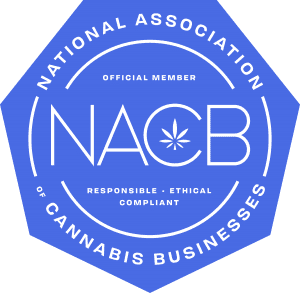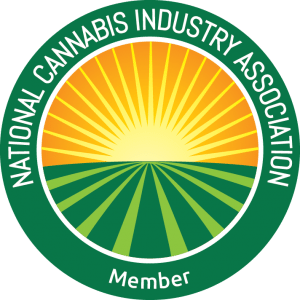How to Use Cannacals™ Chocolate Transfers
Click here to download printable PDF instructions
Cannacals™ Transfers are images printed on acetate sheets, using color only. Cocoa butter is not used in this product, extending the shelf life and making it easy to ship, store and handle.
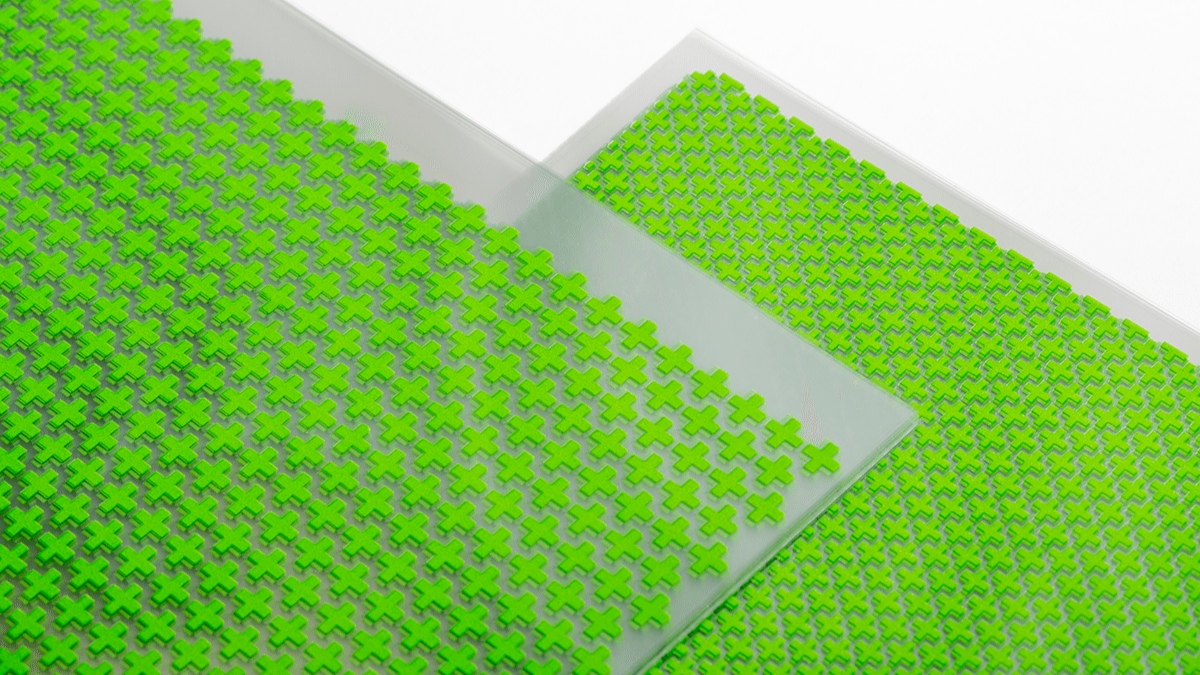
Application Instructions During Production:
Chocolate:
- With textured side facing up, pour melted chocolate over the Cannacals™ Transfer sheet.
- Spread melted chocolate thinly on the sheet.
- Allow chocolate to set, and then carefully remove the backing sheet from the chocolate.

Granola Bars:
- Place the Cannacals™ Transfer sheet texture side up onto the pan.
- Place the granola mixture on top of the Cannacals™ Transfer sheet in the pans and press.
- When granola is set, turn pan over and carefully peel off Canacals™ Transfer sheet. Cut into portion sizes.

Application Instructions to Finished Food Products:
Gummies, Candies, Taffy and Other Sticky Candy:
- If the surface is not tacky, spray a light mist of water on top to help the Cannacals™ Transfer sheet adhere to the product. Let water dry slightly - product must be tacky and not slick.
- Place the Cannacals™ Transfers sheet texture side down on the product and lightly rub the top of the backing sheet.
- Carefully peel away the backing sheet from the candies, starting with one corner and lifting slowly.

Helpful Tips:
- DO NOT pour liquid that is over 150 degrees F onto the sheets.
- Cut sheet as needed.
- Slowly lift backing sheets from the corner.
- If the image is not adhering to the product when lifting the backing sheet, press down and rub the smooth side of the backing sheet to make sure the image has adhered then slowly peel from the corner.

Storage:
Keep the unused sheets sealed in the plastic bag when not in use. Store your finished product as normally required for food safe handling. Cannacals™ Transfers will not affect the shelf life of your finished product and are freezer, refrigerator and shelf-stable.